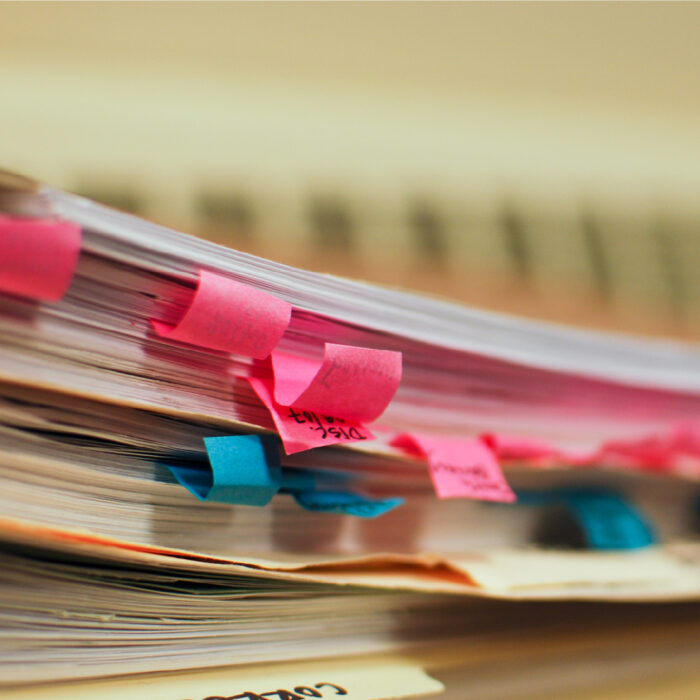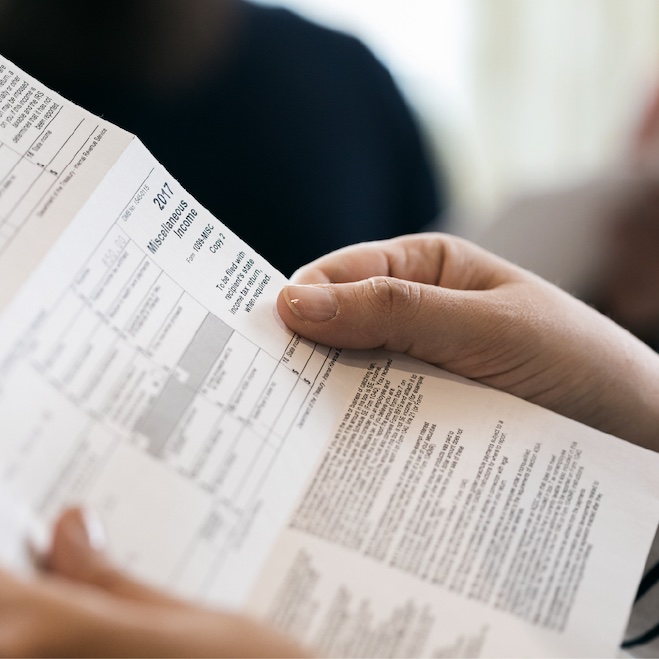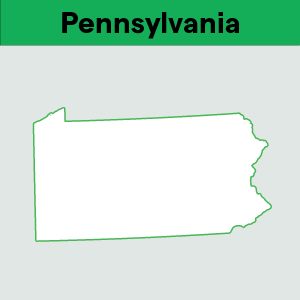Tax Form 1099-K for Amazon FBA Sellers
by December 7, 2024
We normally blog about sales tax here at the TaxJar blog, but today we want to take a pause and talk about income tax. That April 15th tax deadline is looming again and this means lots of tax forms in our mailboxes and inboxes. One of the more recent and confusing additions to that bevy of tax forms is form 1099-K.
Form 1099-K explained
Here’s a breakdown on this form:
- The 1099-K form is issued to sellers by 3rd party payment processors like Amazon, PayPal, Square, etc.
- 1099-K is only issued to sellers who made over $20,000 in over 200 transactions on a single platform. Ex: If you made $50,000 in 500 transactions and you only sell on Amazon, then Amazon will send you a 1099-K. But if you made $20,000 in 200 transactions but that was spread out over Square, Amazon and PayPal, then you likely won’t receive a 1099-K.
- Form 1099-K includes your gross sales for the year, but doesn’t take into account things like sales tax or shipping fees collected, fees from your payment processor, and refunds or returns. That’s why it’s important to keep track of your income and expenses on your own, too.
- These 3rd party payment processors also send this information to the IRS, too. So don’t ignore this form!
That’s the lowdown on the 1099-K. Now here’s what Amazon FBA sellers, in particular, need to know about this form.
1099-K specifics for Amazon FBA Sellers
Amazon is one of those 3rd party payment processors that is required to provide you with a 1099-K if you meet the reporting thresholds ($20,000k and 200 transactions.) If you sell via Amazon and meet these requirements, you are required to supply Amazon with tax information:
- You are a professional seller
- You are an individual seller, but have more than 50 transactions per year
Are you an FBA seller outside the U.S.? IRS regulations require non-U.S. taxpayers to provide Form W-8BEN to Amazon in order to be exempt from U.S. tax reporting requirements.
If you think you may need to provide this information, you can go ahead and do that at through Amazon Seller Central. It can take up to 3 weeks to validate your tax information.
This tax form is actually due to you on January 31st of the year following the taxable year, unless that date falls on a weekend or holiday.
Amazon will either mail or email you your form 1099-K, depending on whether or not you consented to having tax forms sent to you electronically.
If you think you should have received a form 1099-K but didn’t, you can check on it in your Seller Central Account:
1.) Login to Seller Central
2.) Go to the “Reports” Section
3.) Select “Tax Document Library”
4.) Select the Year (For this year you’d select 2016)
5.) Select “Form 1099-K”
From there, you should be all set. And one final thing – you don’t have to actually do anything with form 1099-K. It’s for informational purposes only. But you should ensure that you have reported the income (minus shipping income, sales tax income, etc.) found on the 1099-K on your income taxes, or the IRS could send you a “match letter” to try and make sense of the difference.
Do you have questions about tax form 1099-K? A more in-depth 1099-K guide can be found here.
Ready to automate sales tax? To learn more about TaxJar and get started, visit TaxJar.com/how-it-works.