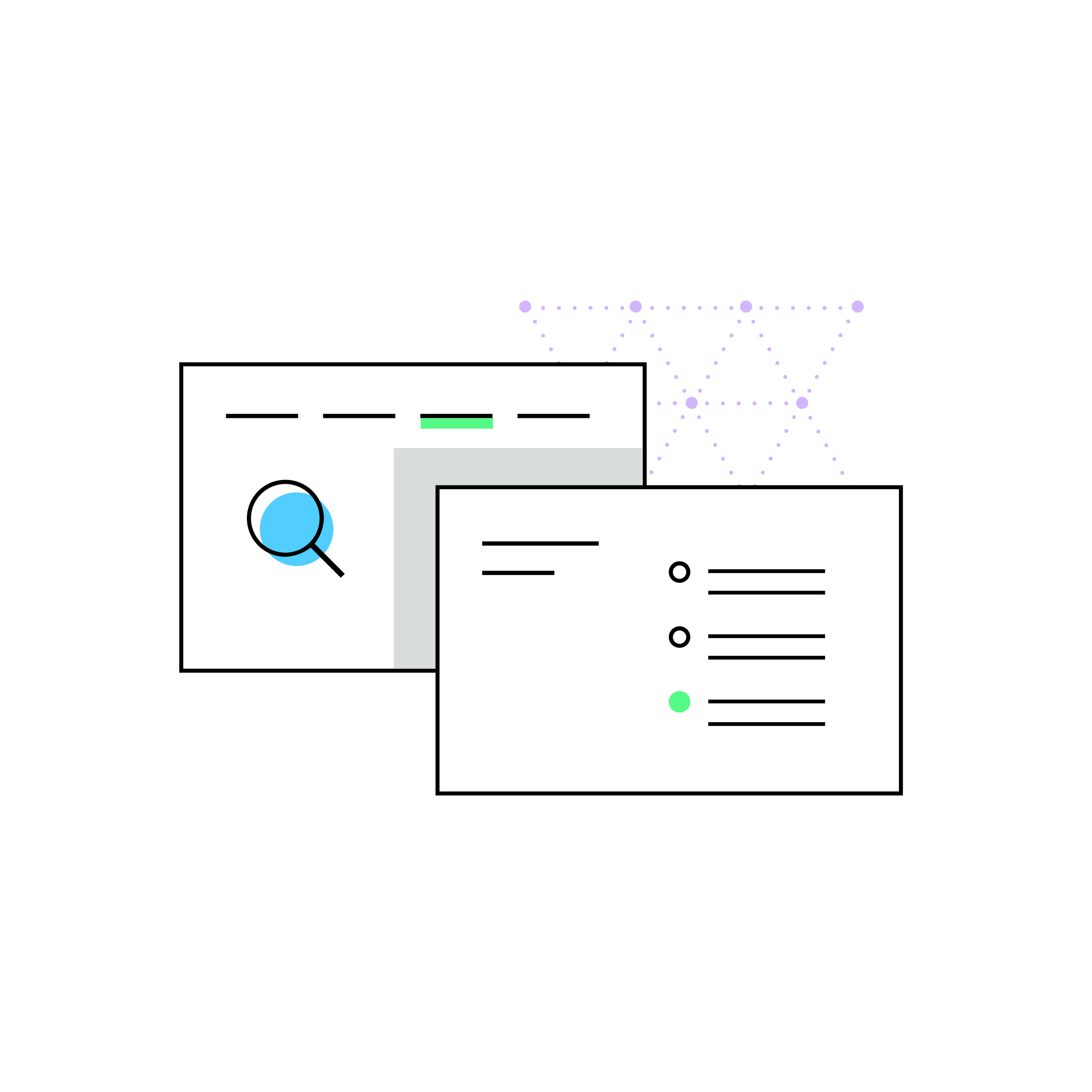A guide to sales tax compliance for Adobe Commerce powered by Magento
by February 8, 2024
Please note: This blog was originally published in 2021. It’s since been updated for accuracy and comprehensiveness.
Forty-six states saw sales tax changes in 2021. Instead of outlining every single change in this post – while we could, it would be a gargantuan task – we’ll focus on the major sales tax changes over the past year and the ways you can prepare your business to be compliant in 2022.
We’ll also be covering these subjects in more detail at a free webinar specifically for businesses using Adobe Commerce powered by Magento on Tuesday, February 15th. We hope you’ll register and join us!
Top trend in sales tax compliance
The top trend we’re seeing this year is related to nexus, which is a Latin word meaning bind or tie. To define nexus in practical terms, after the Supreme Court ruling South Dakota v. Wayfair, most states began enacting laws related to nexus. Economic nexus is basically an economic tie to a state, so typically if you hit a certain threshold of revenue or transactions in a state, you may have nexus in that state.(For a deeper dive into nexus, we’ve written this handy guide.)
The rules around nexus are still being refined, as some states are now reevaluating transaction thresholds. An unintended consequence of these thresholds was penalizing small sellers that may have a significant amount of transactions, but not a lot of revenue. States like Maine and Wisconsin eliminated their transaction thresholds, and now only require remote sellers to collect and remit sales tax if sales exceed $100,000 in the previous or current calendar year.
Understanding the rules and regulations around nexus in each state is key to getting compliant. Keep in mind that the laws surrounding sales tax are change each year, so it’s helpful to think of compliance as something that must be continually optimized.
Here are steps retailers can take to manage compliance:
Determine where you have nexus
Retailers are required to collect sales tax from buyers in states where they have sales tax nexus. For multi-channel retailers, calculating economic nexus across channels can be tricky. TaxJar can help by giving you the ability to see all your channels in one place.
For example, by solely looking at revenue from one channel – say, $90,000 in sales from Georgia in your Magento cart – you might think you didn’t reach the state’s economic threshold of $100,000 in the previous or current year. But by pulling in transactional data from additional channels – like Etsy or eBay – you may notice an additional $20,000 in sales, meaning you’ve already reached nexus in Georgia. You may also have physical nexus in a state if you have an office or warehouse, employees, inventory, affiliates or even if you sell products at a tradeshow or other event.
Understand product taxability
Tax laws vary so much from state-to-state it’s tough to definitively say if a product is taxable or not. Take clothing, for example. Seven states exempt clothing from being taxed altogether, but others, like New York, only charge sales tax on clothing items above a certain price point. A $109.99 pair of jeans in NY is not taxable. But that same pair of jeans at $110? Taxable. In New Jersey, any clothing made with real fur is considered a luxury item and is taxed. But it’s made with synthetic fur? Not taxable.
It’s not just clothing. Prepared food (whether it’s made in a restaurant, a commercial kitchen, or a grocery store) is almost universally taxable. Groceries are generally not taxed, but in some states they’re taxed at a reduced rate, like Louisiana. If you go to a grocery store in New York for a dozen, packaged plain bagels, it’s not taxable. But if that grocery store tries to sell you a single, sliced, plain bagel? That’s prepared food, and it must be taxed at 8.75%. (That shopper might want to pick up some cream cheese, too… if it’s made by the grocery store, it’s taxable.)
It’s important to know precisely how your products are classified in each state. TaxJar automates these classifications, but if your company has products that could be open to interpretation in terms of their taxability, you may want to consult a sales tax professional.
Use rooftop-accurate sales tax calculations
If a customer buys from your store and enters a five digit zip code with their address, you may not be able to charge them the correct sales tax rate. There are often jurisdictions within zip codes that have different sales tax rates – to truly know a purchaser’s physical location, you need rooftop-accuracy.
Compliance begins with precise calculations. TaxJar’s API and calculation engines for Magento apply rooftop-accurate rates, which means that sales tax calculations are based on your customer’s entire address down to the street address, not just zip code, helping further increase the accuracy of the sales tax calculations. Address validation is also included as part of the TaxJar API for no additional fee, helping to better optimize your cart for conversions.
With built-in support for shipping taxability, sourcing logic, itemized discounts, and product exemptions, you’ll get the most accurate sales tax rates for your orders. Tax data is applied in real time — even during your busiest sales seasons — ensuring a smooth transaction for your customers.
More easily manage Customer Exemption Certificates
There are a few situations where buyers can claim sales tax exemptions and not pay sales tax when making a purchase, like when a retailer is buying products to resell or when a manufacturer is buying materials to use in manufacturing. Customer exemption certificates allow a business or organization to attest and document that you’re a tax exempt entity, or allow you to purchase an item with the intent to use it in a way that’s exempt from sales tax. The TaxJar API allows merchants using Magento to upload those customer exemption certificates so that when a customer with a valid certificate is logged in and makes a purchase, the customer ID is passed to our system for appropriate calculation.
Automate tax collection and remittance through Magento
With real-time calculations, filing and reporting, TaxJar offers end-to-end compliance for multi-channel retailers. Stay organized and informed via your reporting dashboard, where our platform compiles real-time transactional data from all your linked accounts, CSV imports and individual state tax sales reports. TaxJar’s best-in-class multi-channel capabilities give a holistic view of your sales – and your liabilities. Your dashboard is a single source of truth, showing every single transaction from your different sales channels in one dashboard, including the amount of tax collected and any exemptions.
And while you can use those reports to manually file on your own, when you enroll in AutoFile – one of TaxJar’s standout features – these reports can be automatically used to populate filing and remittance. As you add channels and scale in different states, the paperwork needed to file properly grows exponentially. Once you’re enrolled in a particular state, we can use data we receive from Magento and other sales channels to prepare and submit an accurate return along with your remittance. We manage all your filing details and deadlines, scaling up as you grow, so you can focus on the big picture.
TaxJar offers developer-friendly API Magento 2 documentation to integrate with ease. It’s already the best way for many merchants using Magento and Adobe Commerce to automate sales tax calculations from multiple channels including and marketplaces, like eBay and Amazon.