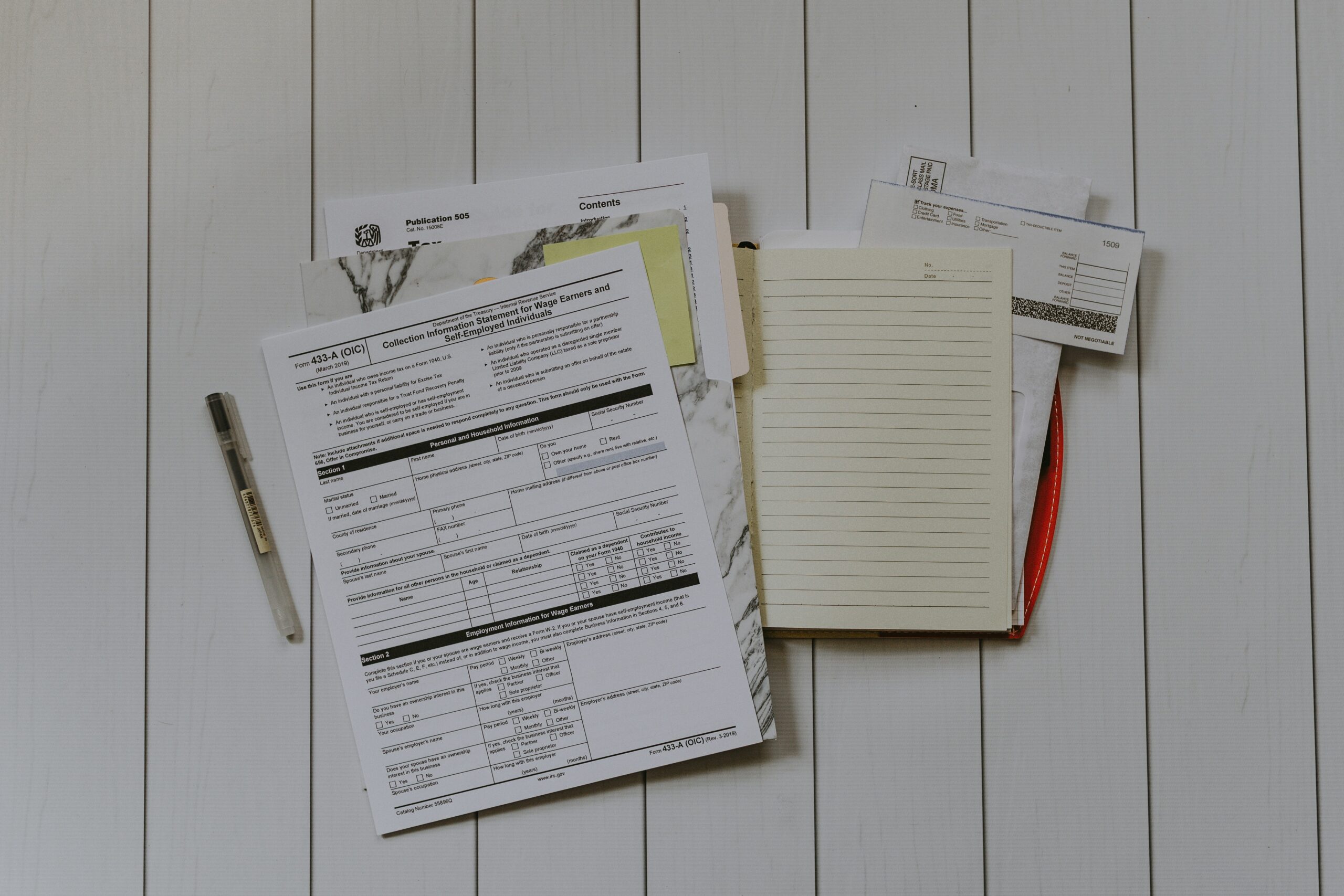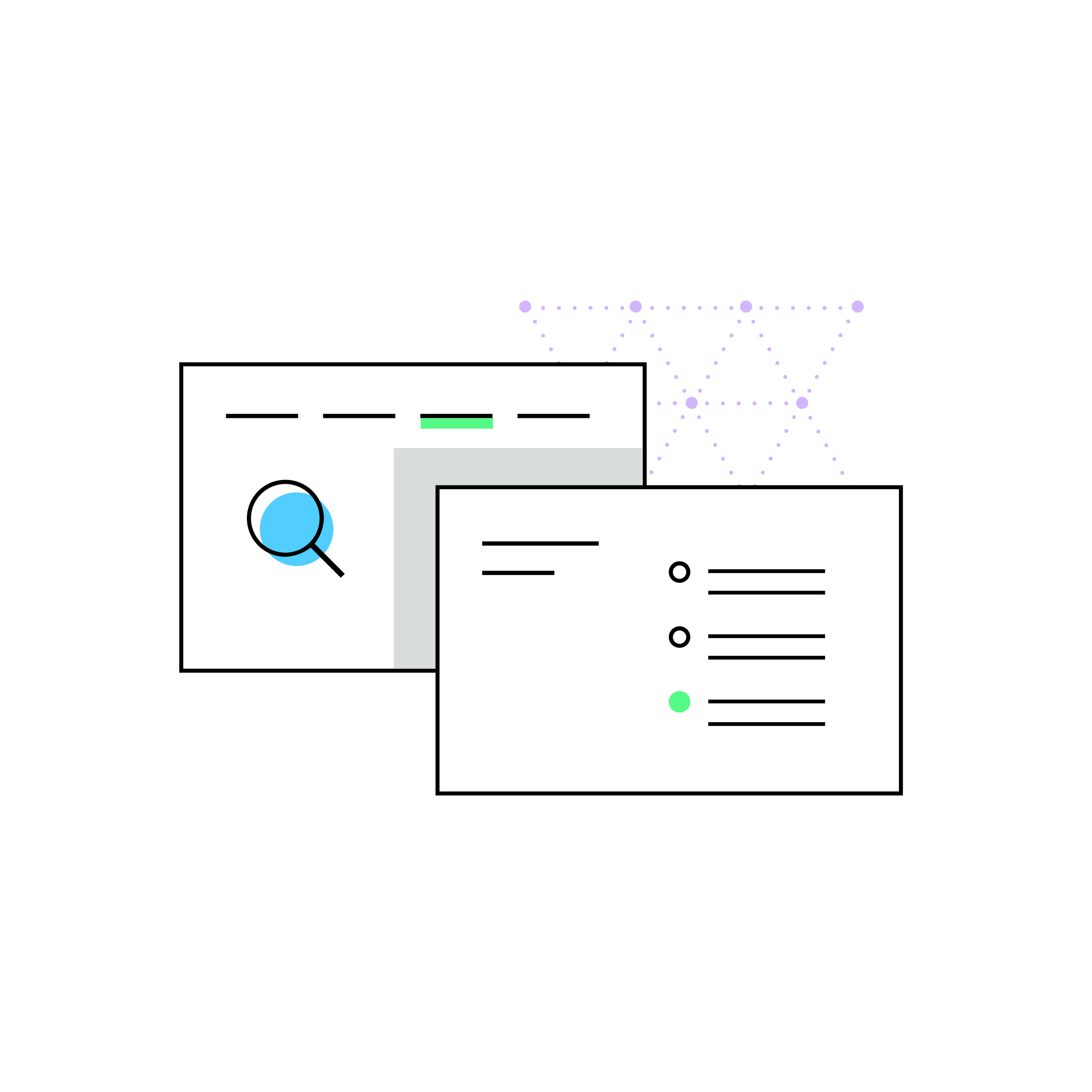Five tips for stopping inventory problems before they happen
by November 1, 2023
Please note: This blog was originally published in 2020. It’s since been updated for accuracy and comprehensiveness.
The end of the year brings a lot of victories and challenges to e-commerce businesses and Amazon sellers…and sometimes those victories/challenges show up in the exact same package.
Nowhere is this more clear than with inventory. Specifically, tracking and accounting inventory during the busiest online shopping time of the year.
We’ve put together this list to help give you a leg-up as your 4th quarter ramps up to hectic holiday levels and make sure your sanity stays intact as you enter the new year.
1. Understand the bare minimum
If you want your business to be profitable, a tracking system is *not* optional. Ideally, I would suggest purchasing an inventory program that would help track count and value and sales along the way. (More about that in #2.) A good inventory program not only makes the process of calculating your ending inventory easier, but it also allows you to evaluate your profit per SKU (more about that in #3) which would help you manage your products and become more profitable quicker.
But even if you’re just using a Google spreadsheet, you need to start getting your SKUs listed and costs input so that on the 31st, you can count your inventory. Put those amounts on your inventory sheet, total it out, and remember to add the in-transit items that have been purchased but not yet received. The total of this spreadsheet will represent your inventory at 12/31. Boom—you’re done.
If your business is e-commerce, its health almost solely relies on your decisions with inventory (and the sale of those items). Consequently, knowing your numbers and cost breakdown on each SKU is absolutely vital.
2. Get a good software program
Despite the multitude of software programs out there to help with inventory tracking and accounting, a lot of them are simply not robust enough to handle the volume and capacity needed. While there are a few really robust programs, these tend to be cost-prohibitive for most small businesses.
But never fear — our tool connoisseur Jess has done the research for you, and she recommends InventoryLab as being a great choice for MOST small to mid-size e-commerce sellers.
Of course, the best software in the world won’t work if you’re not using it right. Where a lot of e-commerce sellers mess up is in accounting for “in transit” products. These are the products that you’ve *purchased,* but have not received and recorded into your inventory system.
Needless to say, you need to track these items. After all, you paid for them—you owe it to your business to know where your money went.
It’s easy to track these “in transit” items in your inventory management system. Just enter them in under an appropriate category/status tag. , clients feel a good old-fashioned spreadsheet will do. Just make sure that you set up a reminder for yourself that this category is part of the inventory number when making adjustments until you get used to the new routine.
3. Track your inventory every month
It’s enough to make us weep when we see some owners putting off their inventory tracking until the end of the year (or even way after the year’s end). Waiting until after the end of the year results in an inaccurate inventory value because owners are usually estimating or recreating what happened earlier.
You know that feeling where you’re in a time crunch and trying desperately to remember numbers from weeks ago? That’s the feeling you can prevent by keeping track of your inventory each and every month.
But wait, there’s more! By spending a little time each month on inventory tracking, you can match your expenses with your related sales and evaluate what your profitability is for each item. This attention to inventory details is your key to making operational decisions that will grow your business and allow you to improve the bottom line and overall profitability of your business.
4. Understand COGS
Tracking your inventory plays a big role in calculating your income tax. For tax purposes, inventory must be valued at “cost,” not “sales price.” The IRS wants to know the cost of the products you sell along with the cost of the labor that goes into them. This is known as cost of goods sold…or COGS, the cute acronym we accountants call it by.
For e-commerce retailers, cost of goods sold (COGS) includes the cost of the products purchased, the cost of shipping those products purchased to you, returns, and seller fees (for Amazon sellers). This is the formula we use when determining our clients’ gross profit (total revenue minus direct costs) as part of our Profit First financial planning system.
Now, it’s not uncommon for inventory systems to be maintained without loading the actual cost per unit. As a result, your program will calculate the value of the product based on the retail price of the item. But to get an accurate COGS, you need to track the true cost per unit at the time of purchase.
How do you do that? We’re glad you asked.
The cost of the products is calculated by taking the total purchased and adding (or subtracting) the change in your inventory value from the beginning of the period to the end of the period. Below is a simple example to illustrate the calculation for you:
Beginning inventory value $ 25,000
Products purchased $ 75,000
Ending inventory value $(18,000)
Cost of Goods Sold $ 82,000
See how tracking inventory is super important here?
5. Start next year now
It only takes one gnarly year to realize the importance of tracking inventory throughout the year. But the key in getting it done is making a plan to get it done.
As we say so often, you need to “make a meeting with your money.” For a retailer, that means scheduling a firm date at month-end (at a minimum) to do your inventory counts. Whether for you this means running reports or counting warehouse items by hand, you know it’s going to take some time and effort. So brew some coffee, put on some motivating music…and get. it. done.
Depending on the amount of inventory you’re handling, it might make even more sense to pick a a regular day of the week to update those inventory records. Or you just might start enjoying this quality time with your money that you do it every day. Nothing wrong with that! The more time you spend tracking your inventory each day, the less time you have to spend at the end of the month (and year).
Bonus Tip:
I know this might sound crazy, but…
If you’re like most e-commerce sellers that I work with (and I work with a lot) I would suggest limiting the items you sell.
Don’t hit me. Here’s why:
The goal of every e-commerce seller is to increase profits, right? And we can all agree that it’s a whole lot easier to manage 10 products than 100. So evaluate your products that are most profitable and sell the best and start concentrating on those items.
I totally get “casting the net wide” when starting out. But as you continue in your business, the data should be driving you to move from good buying decisions, to better buying decisions, ultimately putting you in the position to know without doubt what the best buys to secure are.
About the author
Marilyn A. Parham, CPA is the Founder + CEO of The Bottom Line CPA. Marilyn has supported hundreds of small business owners as a CPA for 20+ years and is a Certified Profit First Professional specializing in e-commerce accounting. The Bottom Line CPA is a growing team of Xero-Certifed Advisors serving with heart to partner + empower online entrepreneurs + retailers to create financial systems + plans that boost the bottom line so they can confidently pocket their profits.