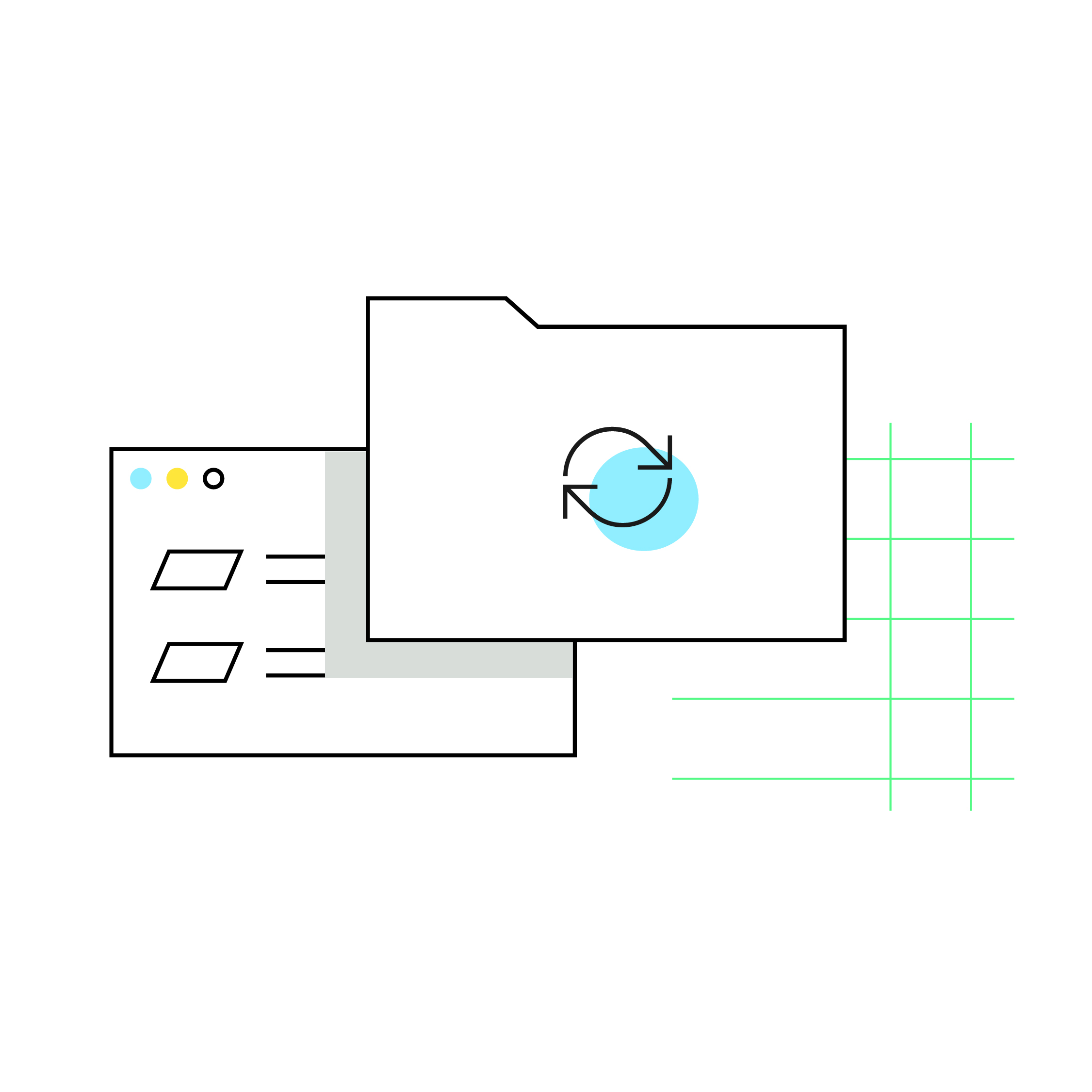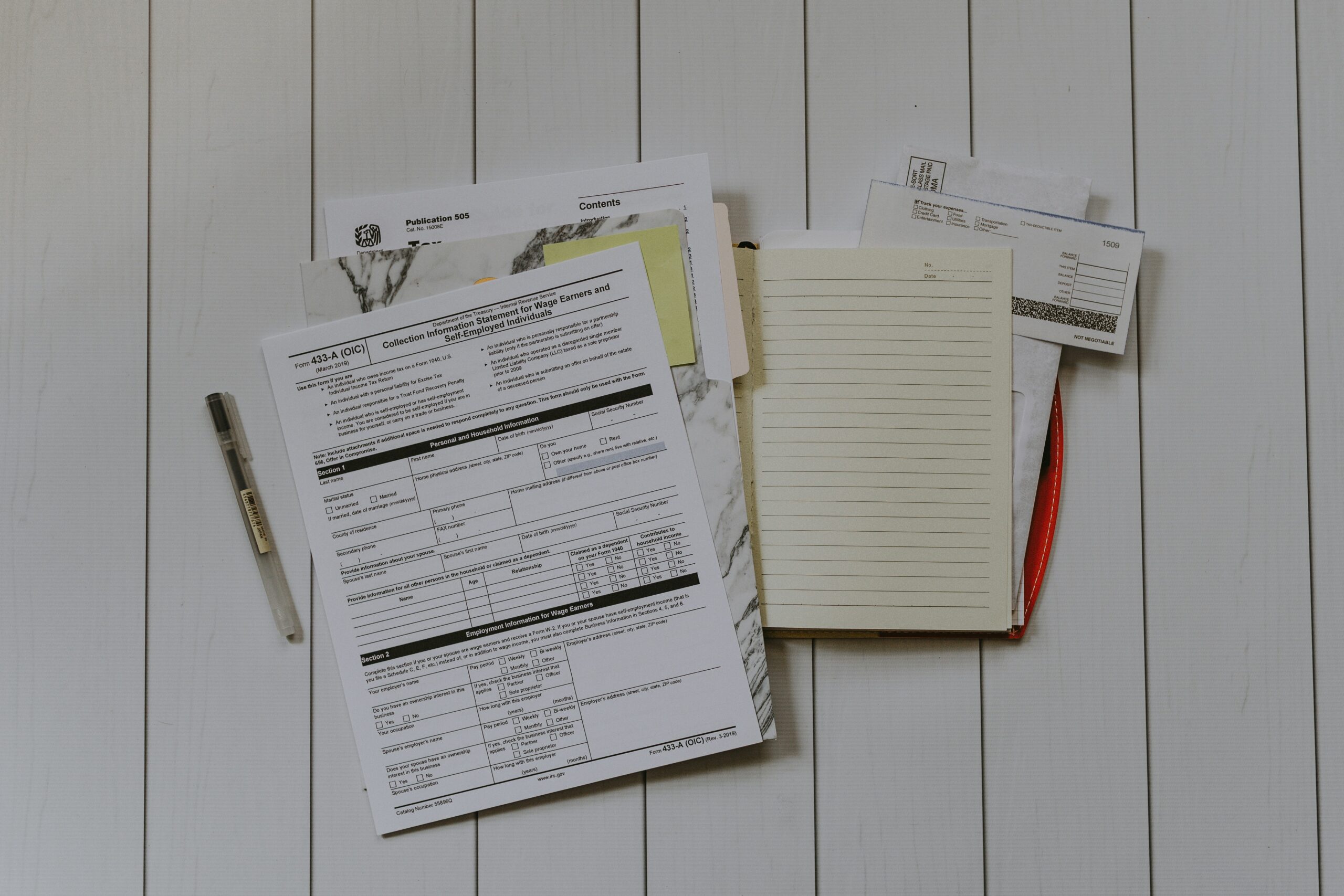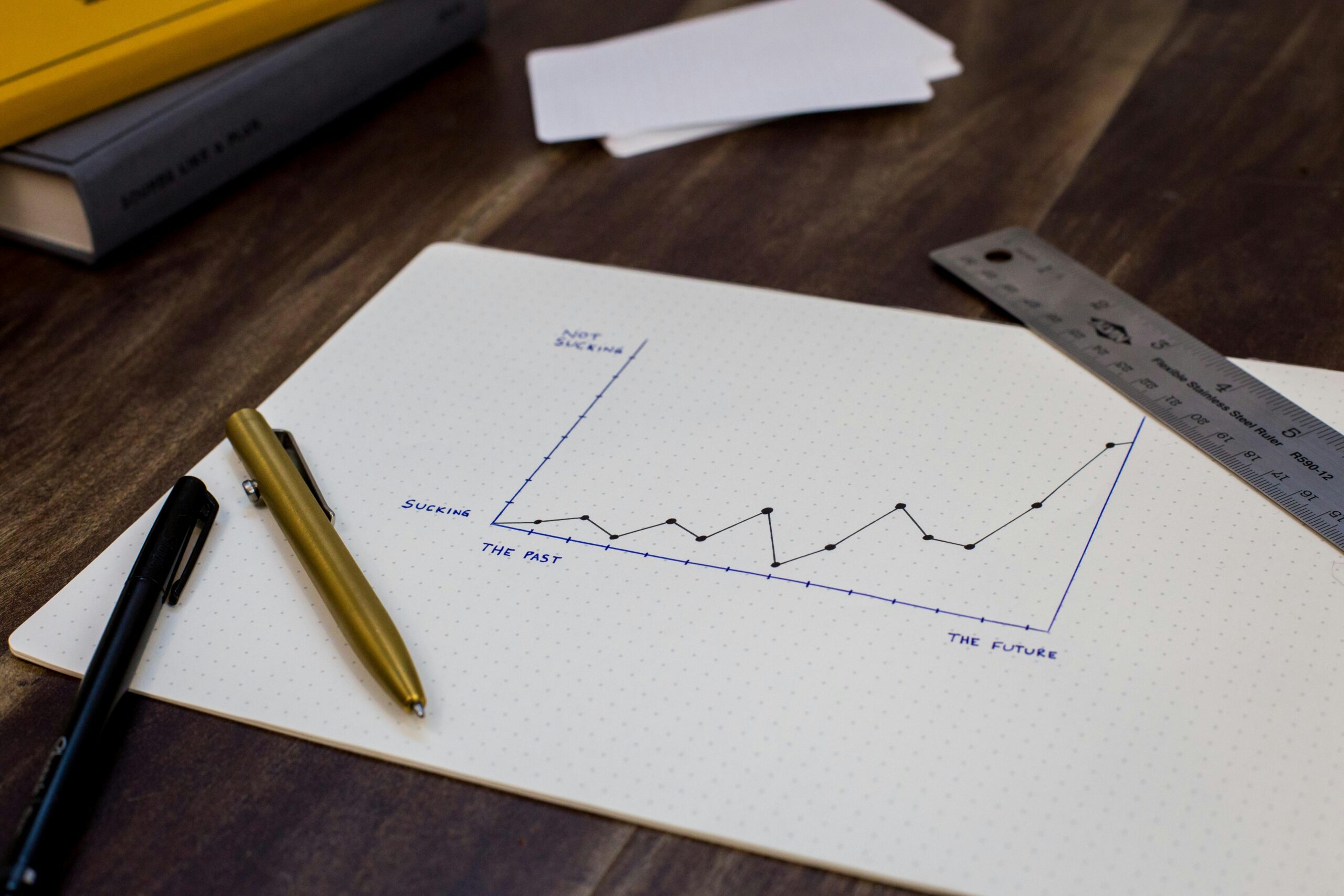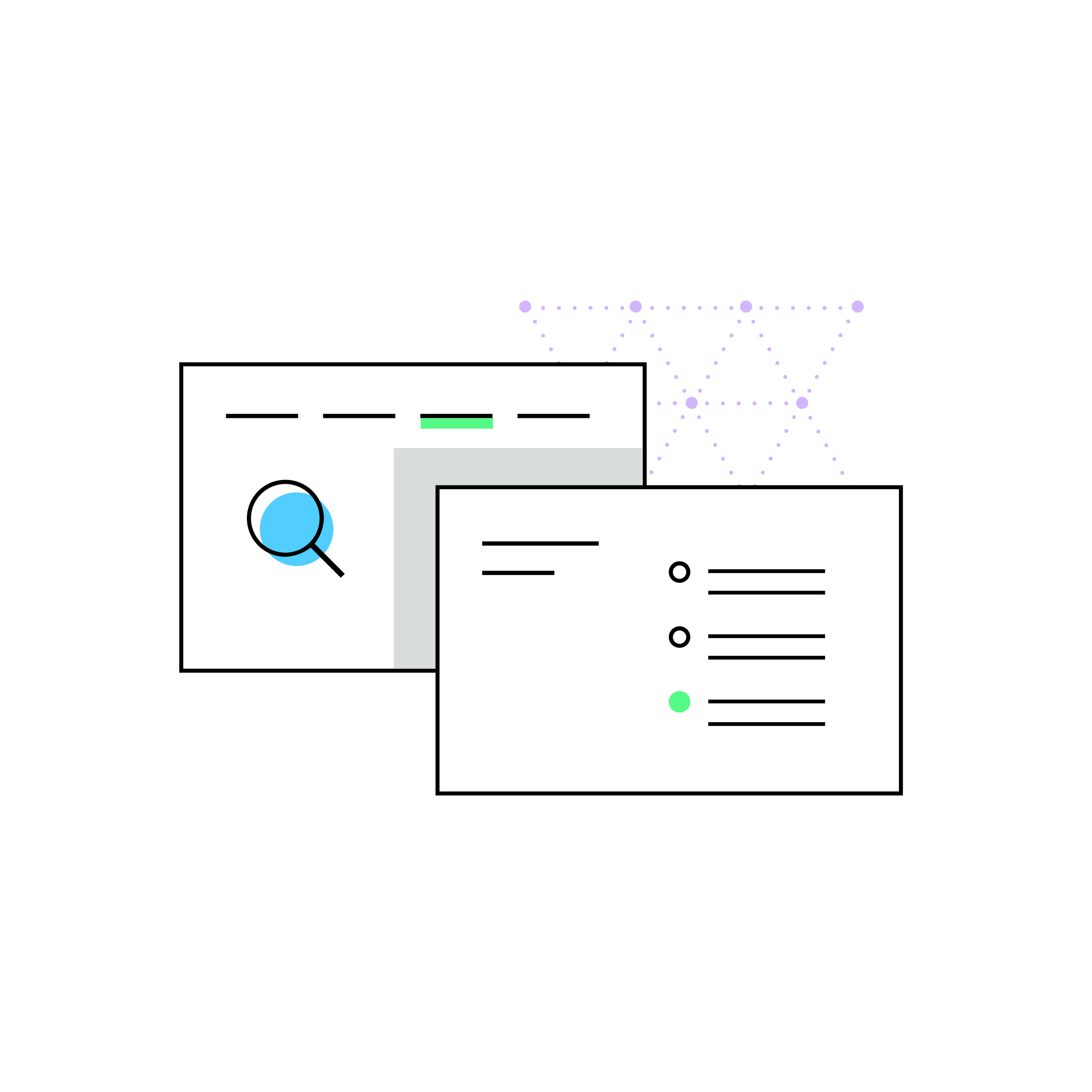How to automate Amazon PPC ads
by December 1, 2023
lease note: This blog was originally published in 2019. It’s since been updated for accuracy and comprehensiveness.
When it comes to running successful Amazon ads, managing the performance of your PPC campaigns is one of the most important yet time-consuming activities for sellers.
This is largely because PPC optimization requires you to monitor keywords on a regular basis, to track what is working and what needs to be changed, and based on customer data, continually optimize your CPC bids to ensure your Amazon ads are profitable.
However, if you can automate your keyword bids, it can help you achieve more advertising revenue on Amazon, and simultaneously save you many hours of manual PPC management work each week.
How can I automate my PPC campaign?
When it comes to PPC campaign automation, your goal is to create and execute keyword bid rules that will cover the majority of your automation needs for all your ad groups.
There are 3 essential bid rules that will cover the majority of your PPC automation needs:
- Increase keyword bid automatically (when ACoS is low)
- Lower keyword bid automatically (when ACoS is high)
- Pause keyword automatically (when keyword is unprofitable)
To help sellers visualize our bid automation rules, we’ve created an example below that demonstrates how to automate your PPC campaign:
Scenario: A product selling on Amazon has a conversion rate of 5%. The break-even ACoS for this product is 35%, and the target ACoS is 20%, which means the seller wants to achieve a 15% profit margin per unit.
Rule 1: Increase keyword bid automatically (when ACoS is low)
Automation rule: If ACoS< target ACoS (20%) after 20 clicks, increase bid by 30%.
In this scenario, your ACoS is below your target ACoS, which means you want to increase your CPC bid to increase your ad visibility and sales potential.
Why wait for at least 20 clicks before increasing my bid?
We frequently get asked “how should I wait before changing my CPC bid?.” Our general rule of thumb is to wait for at least the average number of clicks (“X” clicks) needed to generate 1 sale.
Number of clicks = 100 ÷ organic conversion rate (CR %) of your product
Tip: This process is automated for you in Sellics; we calculate the average click period for all your ad groups. Depending on your risk threshold, you can select “1x” “1.5x” or “2x” your average click waiting period.
Why increase my CPC bid by 30%?
We recommend sellers to test incremental bid increases, in order to collect sufficient data on whether your bid increases have had a positive effect on your sales volume. If you only increase your bid by 10%, the marginal increase in your CPC bid may not have any significant impact on your ad visibility. From our experience, we believe CPC bid adjustments around 30% would be sufficient when testing bid changes.
Rule 2: Lower keyword bid automatically (when ACoS is high)
Automation rule: If ACoS> target ACoS (20%) after 20 clicks, lower bid by 30%
In this scenario, your ACoS is above your target ACoS, which means your PPC costs are too high. You will want to lower your bid to prevent your ad spend from eating into your target profit margin.
Rule 3: Pause keyword automatically (when keyword is unprofitable)
Automation rule: If keyword has 0 sales after 20 clicks, pause keyword.
In this scenario, your keyword has generated 0 sales after reaching your average click threshold, which means you will want to pause the keyword to prevent spending more advertising dollars on an unprofitable keyword.
Conclusion
We hope this article will be useful for Amazon sellers looking to automate their PPC campaigns. As you become more familiar with PPC automation, you can easily expand the bid rules we’ve outlined above, and add new automation rules to your ad campaigns as you see fit.
However for sellers new to PPC automation, we believe by applying the bid automation rules we’ve outlined above, will already be immensely useful to help you improve the profitability of your Amazon ads, and hopefully prove to be a huge time saver as well.