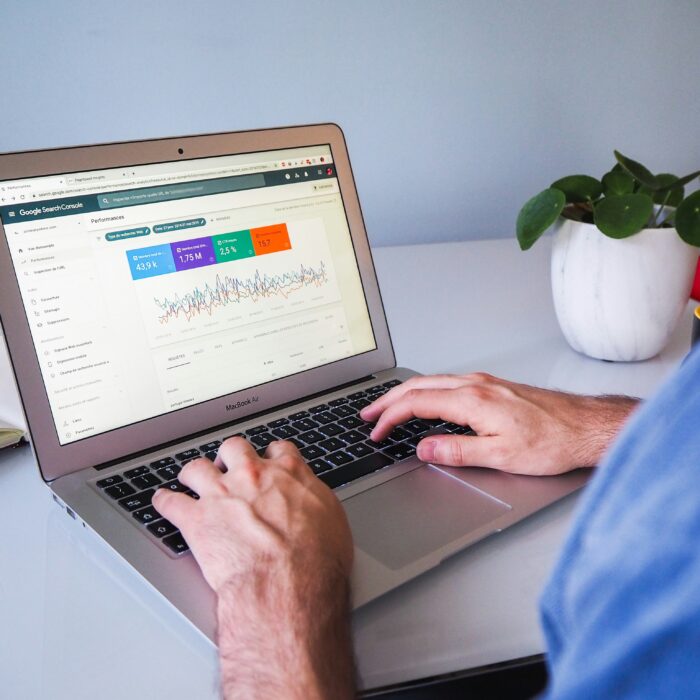How can automated accounting fuel your business growth?
by December 1, 2023
This guest post is brought to you by our friends at Brightpearl. Please note: This blog was originally published in 2019. It’s since been updated for accuracy and comprehensiveness.
Since the move away from more traditional business practices to cloud software, there have been unprecedented changes to the retail industry, and in particular how accounting tasks are performed within businesses.
In the past, bookkeeping was a lengthy process, and in all honesty, a bit of a mess. But with the introduction of modern cloud software, comes the introduction of automated accounting.
There’s no doubt that automating your retail business will save you time. In fact, omnichannel retailer, Natural Baby Shower have saved over 60 hours per month by automating their business!
So, as a retailer, how can automated accounting save you time and fuel your business growth?
Integrate your omnichannel accounting
Within the earlier stages of accounting, financial reports, transactions, expenses, taxes and more were processed manually (and separately from the rest of the business). This could prove very tricky, especially when selling across multiple channels, and even more so if selling in large volumes.
Since then, thankfully things have changed.
To start with, consider your own accounting systems. Are they able to integrate your: sales, inventory and purchases into one system? Across multiple channels? And is this done in real-time?
If not, it could be time for a switch up so that you and your team can save time, rather than having to update your accounts manually for every channel you sell on.
Pro tip: Look out for a system that can not only integrate your accounting across multiple channels, but one that also allows you to filter your reporting by channel as well. This allows you to see which channels are your most (or least)profitable, whilst still being able to show you an overview of your entire business at a glance too.
Less admin = more collaboration
If there is to be less time spent on inputting data manually, then surely this can only mean one thing – more time for collaboration!
Gone are the days of Accountants acting as mathematical tools only, and instead they become free to collaborate and act as business consultants.
As your Accountant regularly reports on cash flow, profit and budgets, they can keep an eye out on whether anything can be improved. They can spend time on working with the team leaders in your business to help them implement changes based on the data they now have the time to analyze.
If you’ve also implemented a system that not only automates accounting, but also captures everything in real-time, then your Accountants can continue to keep an eye on the reports after any changes have been implemented. And if things need changing again, then they are free to offer advice quickly, until everything is just right.
Focus on your sales and marketing strategies
Additionally, if less time is spent on actually processing transactions and reporting on financials, then more time can be spent on business growth activities, such as your sales and marketing strategies.
Use your data to analyze which sales channels are best for selling your products on, and keep selling on those. You may even choose to introduce more of your product ranges onto that channel. Equally, reduce selling on the channels not pulling their weight, or avoid selling on them completely.
You can also use your data to find out which products are your best sellers, versus worst sellers. Keep stocking your best, and reduce purchases of items not selling so well.
Likewise, use the data produced by your website to find out how well your Marketing strategies are faring against your business goals. Are you bringing in enough leads via search engines (both paid and organic)? How well are your social media channels doing? And what about when the browsers arrive at your site – are they buying or bailing?
How ever you choose to slice and dice the data, keep testing and changing your workflows until everything is 100 percent right for your business and its goals.
Take advantage of automation bots
Technology has continued to grow and improve over the years, and accounting has certainly not been left behind.
With the introduction of automation bots, it is now easier than ever before to keep on top of your processes, and strive to offer the excellent customer service that we all want you to excel at.
It’s now possible to automate key components within your accounting practises, such as invoicing and payments. And each of these can be based on their own set of ‘rules’ to govern what actions are performed and when.
Let’s look at an example of this in action:
- A customer places an order on your website – they automatically receive an order confirmation notice as per your website settings.
- That order arrives in the ‘hub’ at the center of your business, ready to be fulfilled, shipped and accounted for.
- Your automation bots note that the order has been paid – this triggers an auto-invoice function, as well as marking it as fulfilled.
- This prompts your system to produce a pick list for your warehouse team to immediately work from. When they’ve packed the goods, they mark the items as shipped.
- This shipping notification is passed back to your website to alert your customer of dispatch.
- The payment, invoicing and shipping are all automatically accounted for within your system.
Although this process is made up of several steps, this could all happen within the space of a few minutes. The only thing that will be holding things up is how quickly your warehouse team can actually pick, pack and ship the goods.
Imagine if you were the customer in this scenario. Knowing the order status each step of the way, and seeing how quickly your order is being processed and shipped is a sure fire way of increasing customer satisfaction and repeat business!
Actionable advice: make automated accounting work for you
Now that you have a better idea of just how much automated accounting could help fuel your business growth, consider these tips to really make automated accounting work for you:
- Map out your workflows. Using a tool like Lucidchart, map out your workflows before entering them into your automation engine. Whilst you’re here, are your workflows optimized fully? If not, use this review period to improve them!
- Create a data backup plan. Your system should backup data for you, but it would also be wise to take snapshots of your data bi-weekly or monthly for extra peace of mind.
- Stay on top of your reconciliations! Reconciling your bank accounts bi-weekly or monthly will ensure your transactions are completely accurate. It will also save you time when it comes to year end, knowing that your accounts are accurate as you move throughout the year in the run up to your tax period.
- Keep an eye on your audit trail. With each transaction being processed automatically, a log will be kept of each transaction. Equally, any one-off transactions processed manually will also have a log of edits. Keep an eye on this audit trail, just in case something is changed incorrectly along the way by a member of staff.
- Remember your landed costs Ensure your system is accounting for the true costs of your products, including any transportation or container charges, product insurance or seller fees.