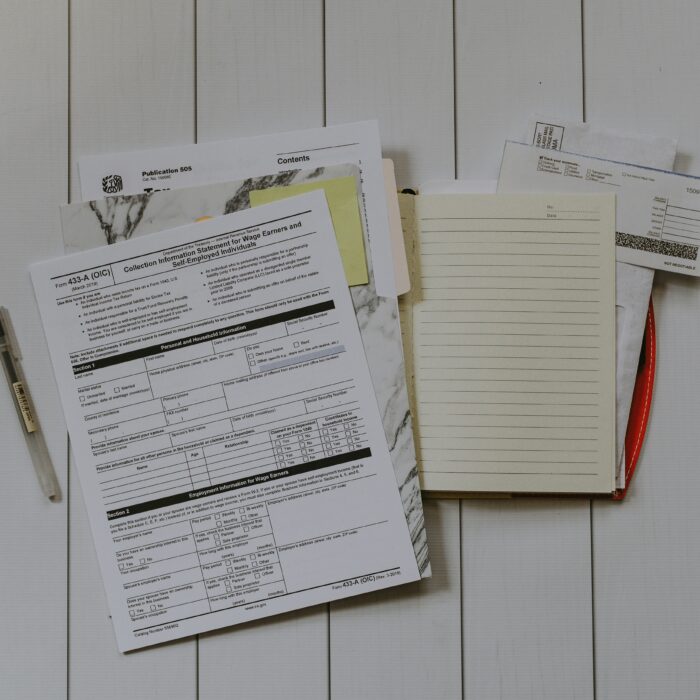Charge the right eBay sales tax rate
by November 1, 2023
Please note: This blog was originally published in 2020. It’s since been updated for accuracy and comprehensiveness.
We often talk to eBay sellers who tell us how limited they feel by the fact that eBay only allows you to enter one sales tax rate per state.
The problem is, it’s impossible to automatically collect the right amount of sales tax from your eBay buyers in nearly all selling scenarios.
For example, if you live in a destination-based state you are required to collect sales tax at your buyer’s “ship to” address – and those rates can vary wildly – then eBay’s single rate doesn’t allow you to collect the exact correct amount from every buyer. Also, if you have nexus in more than one state, you are most likely required to collect at the buyer’s “ship to” address in states where you are considered a remote seller (with the exceptions of Arizona and New Mexico.) Over at this post, we’ve written a whole lot more about charging the right sales tax rates.
Suffice it to say, if you sell on eBay, you only have one sales tax rate to work with and it’s not always apparent which rate you should choose. In a previous post, we detailed workarounds that various sellers use when charging sales tax on eBay.
So that brings us to the question…
What sales tax rate do I enter on eBay?
TaxJar is here to help!. We run millions of eBay transactions per year through TaxJar and we can now help you determine the best rates to charge your customers.
One of the best ways to ensure that you are collecting approximately the right amount of sales tax from your eBay buyers is to use an average sales tax rate in the state. This minimizes the instances in which you either over collect from your customers or under collect and have to pay sales tax out of pocket.
These averages will change from time to time as states and localities change their sales tax rates. We’ll keep this page updated so you can always be sure you are charging as close to the correct sales tax rate as possible given that you only have one option.
Filing the correct amount of sales tax
Even though eBay doesn’t give you a way to charge the exact amount of sales tax for each taxing jurisdiction in a state, the state expects to see you report, file and pay the amount of sales tax you should have collected had the technology allowed. (We totally agree that this isn’t quite fair.)
TaxJar can help here, too. You can use our Expected vs. Actual Sales Tax Collected report to determine how much you should have collected in each jurisdiction within the states where you collect sales tax. If you’re not a TaxJar customer, you can sign up for a 30-day free TaxJar trial here.
In the end, states require that you pay the amount of sales tax you should have collected and TaxJar’s report will ensure you can do that.
In an ideal scenario, you would be able to collect sales tax at the exact rate from each customer. But in this imperfect scenario, using averages and then determining how much sales tax you should have collected is the closest workaround.
Please note: This blog is for informational purposes only. Be advised that sales tax rules and laws are subject to change at any time. For specific sales tax advice regarding your business, contact a tax advisor.