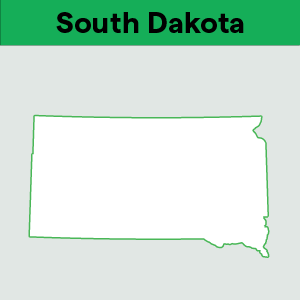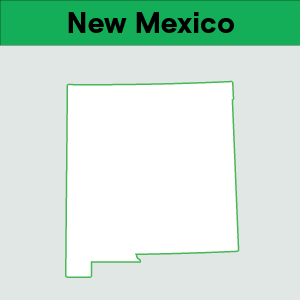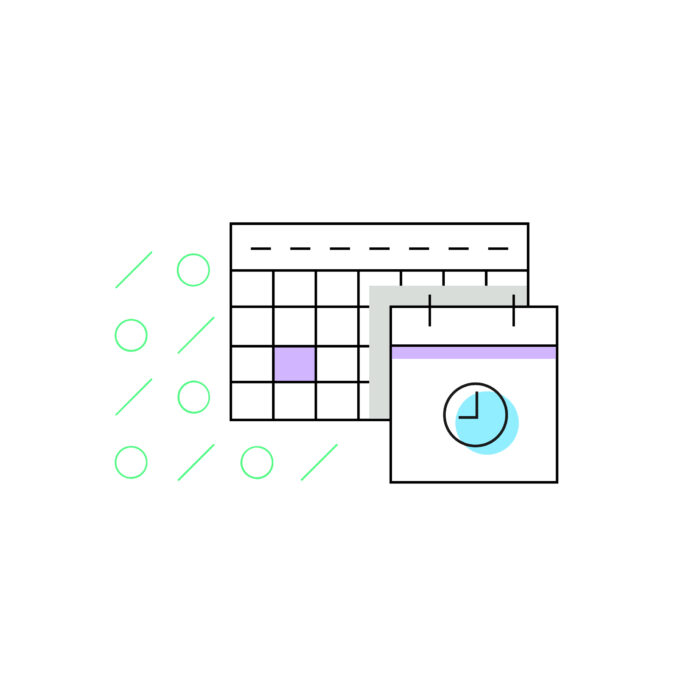Seven reasons to automate filing your sales tax returns
by January 27, 2024
Please note: This blog was originally published in 2020. It’s since been updated for accuracy and comprehensiveness.
TaxJar users have the option to enroll anytime and AutoFile your sales tax returns in EVERY state.
But sometimes new TaxJar customers or other sellers who haven’t dealt with sales tax in a difficult state yet will ask “Why pay for AutoFile when TaxJar Reports gives me all the info I need to file manually?”
Here are a few of those reasons:
Why sellers choose to AutoFile sales tax seturns
Save time
Time is money. All the time you spend laboring over a sales tax return is time you could have spent doing something profitable in your business – like growing your e-commerce business. As your business grows, you’ll find fewer hours in the day. At the same time, you might find yourself with nexus (and thus filing sales tax returns) in more states. Your time is valuable. When you get stretched too thin, outsource sales tax filing to TaxJar AutoFile.
Avoid human error
Have you ever transposed a number? Of course you have – you’re not a robot! Transposing one number on a complicated sales tax return can create quite a headache. The numbers aren’t adding up and you’re clicking back and forth between your TaxJar state report and your sales tax filing, going line to line trying to find the discrepancy that’s keeping you from clicking “Submit.” When you AutoFile your sales tax return, you eliminate the chance for time-consuming and frustrating human error.
Claim your sales tax discounts
Did you know that over half the US states with a sales tax offer a small discount to sellers for filing on time?
This sales tax discount is generally 1-2% of the sales tax you collected. You get to keep it right in your pocket when you file a sales tax return, as long as you let the state know. Of course, as with anything sales tax related, states don’t make it easy.
For example, Indiana Department of Revenue offers a discount of 0.73% of the first $60,000 with no minimum or maximum.
If total annual sales tax collected was less than $60,000, then you can claim a .073% discount. If total annual sales tax collected was between $60,000 and $600,000 then you can claim a 0.6% discount. And if total annual sales tax collected was more than $600,000 you can claim a 0.3% discount.”
TaxJar is the only online filing solution that calculates that sales tax discount for you and makes sure you get to keep it. In fact, the discount actually pays the cost of AutoFile in some cases.
Never miss a deadline
Some states want you to file on 20th day of the month after the taxable period. Other states want to hear from you on the last day of the month, or the 25th, or the 15th… You get the picture.
Sales tax filing deadlines vary a lot by state. It can be easy to forget a due date or transpose two different states filing due dates. And then you’re left with a penalty and interest. With AutoFile, we start the filing process like clockwork on the 5th of every month your sales tax return is due. You never have to worry that you missed a sales tax deadline. Your sales tax return is filed on time, every time.
Make sales tax payment easy
If you’ve ever tried to file and make a payment on a state’s website, you know that they aren’t the most user friendly places on the web. When you AutoFile, you don’t have to worry about digging out your password and bank details every single time you go to make a filing.
Cure your sales tax headache
We have talked to so many online sellers who have told us, “Before TaxJar, I had this nagging feeling in the back of my head that I wasn’t handling sales tax correctly.” AutoFile relieves that worry so you can get back to doing what you do best – running your business.
AutoFile is constantly improving
Have you ever tried to enroll in AutoFile and run into a roadblock? We’re improving AutoFile all the time. For example, we now support more tax types and licenses, like the Texas Single Local Rate (SLTR). And, you can now enroll in AutoFile any time during the month. If you tried AutoFile in the past and found we didn’t support your tax or license type, or that you missed the enrollment window, we encourage you to enroll again.
Ready to sign up for AutoFile? Just login to your TaxJar account and click “Enroll in AutoFile” next to the state in which you’d like to enroll!
If you choose not to AutoFile
No worries if TaxJar AutoFile isn’t right for you and your business just yet. TaxJar is still here to help!
Just click on your state on your TaxJar dashboard and we’ll provide you with all the information you need to manually file your sales tax returns, along with instructions on just how to file.
Ready to automate sales tax and AutoFile your sales tax returns? Get started today with our free trial. No credit card required.