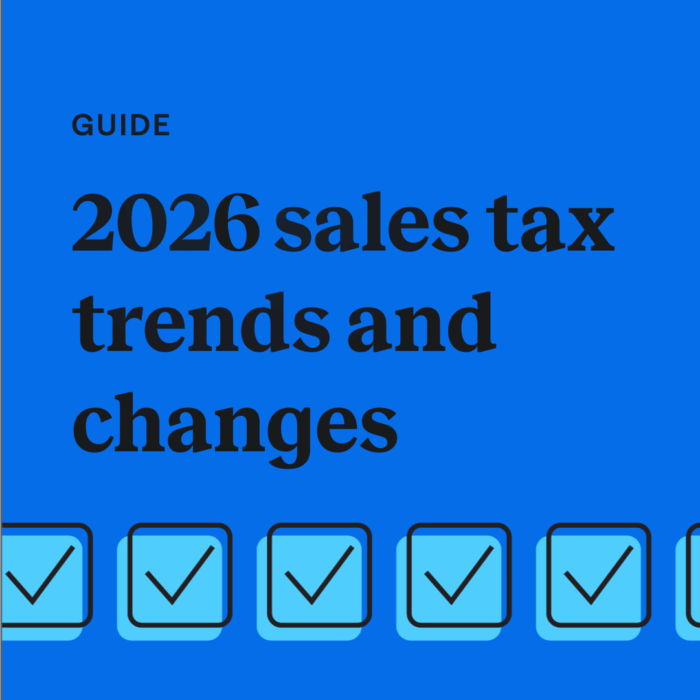Four e-commerce store essentials you might be missing
by December 1, 2024
It’s easy to overlook things in the world of e-commerce. You have a wealth of options available to you in the form of different shopping cart software platforms, web hosts, design decisions, and more. With so many choices available, it’s not unheard of for an entrepreneur to accidentally leave out one of the pieces of the puzzle.
If you missed something while setting up your e-commerce website, you’re likely not to realize it until you need it. This doesn’t necessarily spell disaster, but it can definitely be an unpleasant surprise that might leave you scrambling to catch up. This can be discouraging, but it’s not the end of the world.
We’re going to discuss four e-commerce essentials you may have skipped while opening your online store, all of which can vastly simplify your life as you run your business. If you’re missing any of these, it’s best to take care of them now, before you need them.
1. Clearly defined store policies
It’s normal to get excited about opening an online store. There it is: your own brand, with its own showcase on the internet. Your products are front and center, just waiting for a passionate customer to appear and snatch them up. Who wouldn’t be excited?
Sometimes, this perfectly reasonable excitement causes new e-commerce store owners to forget some of the more boring aspects of selling online — like carefully-laid-out store policies.
Some sellers put off developing their policies because they don’t want to think about the possible issues they could have with future customers. Others simply don’t realize they need to, sometimes because they started by selling on large platforms that had their own policies strongly ingrained (like Amazon). Still others neglect their store policies because they don’t know what to say, or they don’t yet know how they’ll deal with issues.
What to do now
Deciding to “cross that bridge when you come to it” is the biggest mistake you can make regarding store policies. If you haven’t done so yet, define your store policies now and give them each a page on your website. There are three major store policies you need:
- A return policy. All your ground rules for accepting returns and any associated charges.
- A shipping policy. When your products ship, and how long it takes to get them out the door.
- A privacy policy. The information you collect from your customers and what you do with it.
The purpose of these policies is to keep you compliant with regulations and help you deal with customers in the future. It’s far better to do this early than to wait until you actually have a problem!
2. Scalability for growth
It’s fair to assume your business goals include growth beyond your current scale, even if you don’t have a specific time frame in mind to reach certain milestones. In the shorter term, you’re probably also looking forward to busy times of the year for e-commerce, like the holidays.
The question is, what kind of growth can your online store handle? Are you using an e-commerce platform with hard product limits? That might be okay now, but what if you want to expand your horizons in the future and start selling more products?
What’s even worse is a limit on sales. Some e-commerce providers will bump you up to the next highest plan once your store starts pulling in a certain dollar amount. This is rarely anything but a nasty surprise.
How about traffic? If you’re subject to bandwidth limits, busy times could result in a hefty overage fee. And even without a cap on bandwidth, you could have a whole different problem — a spike of unexpected traffic could slow your online store to a crawl or even take it offline temporarily, which would be a disaster for your sales.
What to do now
Take a hard look at your online store’s infrastructure, including your e-commerce software and your hosting. Even if you’re happy with your current situation, hold it up to the lens of future growth and see how well it stacks up.
If you see any artificial limits like the ones mentioned, it might be time to move up to a higher-tier plan or even switch to a new e-commerce platform without such restrictions. The point is to be optimistic about your online store’s potential and make sure you’ve chosen the right platform and not a “right now” platform.
3. An RMA system
RMA stands for Return Merchandise Authorization. An RMA system gives you the power to request information from customers seeking to return a purchase before they ship the item back to you. This means you’ll have a lot more control over how you handle returns.
If you’ve been trying to handle customer returns without an RMA system, you’ve been making things needlessly difficult for yourself. An RMA system lets you evaluate the condition of returned items and then confirm with the customer ahead of time. It also gives you a more streamlined process for accepting returns in accordance with the return policy we described earlier.
You’ll find that with an RMA system, other options are also easier for you, like sending a return label to the customer if your return policy states that you’ll pay shipping for returned items. RMA systems help customers too by allowing you to apply refunds or store credit sooner in the process.
There are also other benefits to an RMA system, like being able to use the customer-provided information to identify problems in your fulfillment process.
What to do now
Look for an RMA feature in your e-commerce software’s dashboard or associated app store, and follow the steps to set it up on your website. If none is available, you may have to look into custom development or switch to a platform that has this feature.
The latter two options are a big decision, but if your software is missing something as vital as an RMA system, you’re probably using the wrong platform in the first place.
4. User accounts and guest checkout
You’re certain to have one of these options already: customer accounts with logins and passwords, or guest checkout with no login required. But you really need both.
Some customers want to maintain a user account in which they can keep track of past orders, save payment information, or accrue reward points if you have them available. But others hate creating accounts and don’t want a new password to keep track of. If you want to serve both types of customers, you need to make both options available.
What to do now
Customer account settings will be found in your shopping cart software’s admin dashboard. Usually, the ability to let customers check out as guests is as simple as checking or unchecking a box. Alternately, if you don’t have user accounts enabled, you may have to tweak a few more settings to make them available for the customers that prefer them.
Even with a guest checkout, you can still request an email address from your customers during the order process, so don’t worry about not being able to contact them with order updates.
Conclusion
These four e-commerce essentials have something in common: they’re likely to be overlooked, whether due to being somewhat technical, boring to set up, or just something new sellers often don’t realize they need. Fortunately, all four will make your life much easier (and your business stronger) once they’re implemented.
Every business does better with a solid foundation and infrastructure, and your e-commerce website is no different. Once you have all the essentials, everything will run more smoothly. You’ll be able to spend less time fixing problems, and devote more energy to running your business and fulfilling your e-commerce dreams.
This post is from our friends at 3dcart.