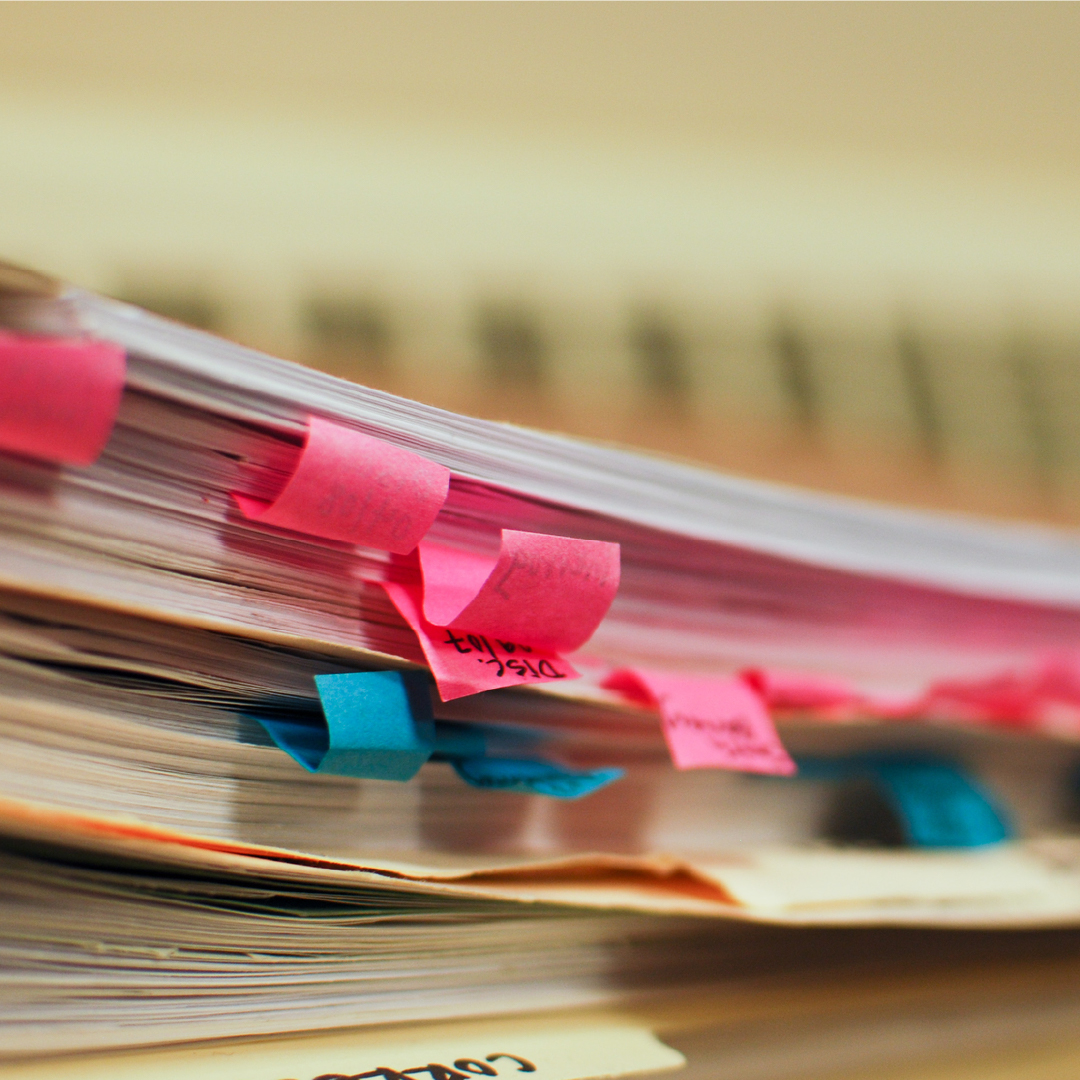To help make sales tax even easier for you, we put together this guide for sellers who need a better way to manage not just sales tax calculations, but reporting and filing the sale tax you collected in your Magento store.
After reading this guide, you’ll understand the basics of sales tax for online sellers, and we’ll present you with the solution for all of your sales tax troubles.
If you already now the basics and just want to cut to the chase, we hear you. Skip down to part 2 where we solve all of our sales tax problems with TaxJar!
Sales Tax 101 for Magento Sellers
As an online seller, you want to understand every nuance of your business. Some aspects – like sales tax – can get overwhelming quickly.
If you fall into this camp, then this quick guide is for you. The goal is to explain the basics of sales tax for new eCommerce sellers (or seasoned eCommerce sellers who have questions.)
As a Magento seller, you must also understand how to configure your Magento store to collect sales tax, all the while staying compliant with tax codes and giving your customers the fast, efficient checkout experience they’ve come to expect. TaxJar has your back on all of this.
Let’s get started:
The Basics of Sales Tax
Forty-five U.S. states and Washington D.C. levy a sales tax. Merchants in these states are required to charge sales tax to buyers.
Sales tax is considered a “pass-through” tax, because the merchant is only holding the taxes collected before remitting it to state and local taxing authorities at a set time (usually either monthly, quarterly or annually.)
Sales tax funds are used to fund state projects and initiatives, including schools, roads, public safety departments, etc.
In the U.S., states have quite a bit of leeway with sales tax administration. Because of this, all 45 states that levy a sales tax have different rules and laws when it comes to sales tax. Sales tax rates can vary by state and locality, too.
One example of how state sales tax rules vary is that some states require you to charge sales tax on shipping charges, while others do not. Another example: some states might require you to renew your sales tax permit periodically, while others do not.
Even more confusing – some local areas may levy sales tax even in states with no statewide sales tax (such as in Alaska.)
It’s important to get in touch with your state’s taxing authority or an experienced accounting professional should you have questions about sales tax. Here’s a map with plenty of info about how to contact each state’s taxing authority.
Determining Sales Tax Nexus
Online sellers must collect sales tax in states or localities where they have “sales tax nexus.”
While all states have a slightly different definition of this term, sales tax nexus is generally defined as “presence” in a state. This presence must be significant enough so that a business has to comply with the state’s sales tax law
Presence can include – but is not limited to – an office, economic activity in a state, an employee or a warehouse.
If you have sales tax nexus in a state that requires sales tax collection, then you’re required to collect sales tax from all buyers in that state regardless of where the item is shipped from.
If you do not have sales tax nexus in a state, then you’re not required to collect sales tax when you sell online to buyers in that state (regardless from where the item is shipped).
4 Common Examples of Sales Tax Nexus
1. Home state nexus – You live and run your eCommerce business in Texas. Because you have a physical presence in Texas, you have “sales tax nexus” there, and therefore are required to collect sales tax from buyers in the state of Texas.
2. Employee nexus – You live and run your eCommerce business in the state of Florida, but you hire your sister in Georgia to help you. Because you operate out of Florida and have an employee in Georgia, you now have sales tax nexus in Florida and Georgia and must collect sales tax from buyers in both states.
3. Economic nexus – “Economic nexus” is when a seller is required to collect sales tax in a state because they make either a certain dollar amount of sales in that state or have a certain number of sales transactions in that state. The most common economic nexus threshold in a state is $100,000 in sales or 200 transactions in a year. Economic nexus is a fairly new concept, and only about half the U.S. states with sales tax have economic nexus laws, though more states are adding new economic nexus laws and regulations. You can read about each state’s economic nexus laws here. And you can find out where your business has economic nexus by using TaxJar’s Sales & Transactions Checker.
4. Inventory nexus – Most states have ruled – either definitively or vaguely – that 3rd party fulfillment constitutes nexus. This means that if you store your inventory in a warehouse in a state, then that constitutes sales tax nexus. So if you live in Wisconsin, but store your inventory in California for the purposes of faster shipping, then you have sales tax nexus in both states.
Example #4 can be especially cumbersome for 3rd party sellers, whose inventory may be stored in states other than their home state. Third-party selling, and the associated sales tax registration and filings required, can create a huge administrative burden on unsuspecting eCommerce merchants.Once you’ve determined where you have sales tax nexus, you’re required to do two things:
1. Obtain a sales tax permit (sometimes called sales tax license) for that state (in the cases of third-party sellers this means acquire a license in every state where you warehouse inventory)
2. Begin collecting sales tax in that state (most states consider it illegal to collect sales tax without a permit)
Collecting Sales Tax from Buyers
Every eCommerce business owner wants their business to grow and thrive. You can’t grow if you have to manually calculate how much sales tax to collect every time you make a sale.
A note on sales tax rates: States set a rate, and then localities can add a percentage on top of those rates. For example, in the 90210 zip code, the tax rate is the 6.5% California statewide rate, a 1% Los Angeles County rate, and an additional 1.5% local rate, for a total of 9.0% sales tax rate.
Luckily, Magento and most other eCommerce channels allow you to automatically collect sales tax from your customers.
Read on to learn more about what you need to know about sales tax collection. (If you’re using TaxJar SmartCalcs with your Magento store then lucky you – you don’t have to worry about remembering all this!)We always caution that you check and double check the sales tax rates that you are charging your customers.
Origin-Based Sales Tax States and Destination-Based Sales Tax States
When it comes to determining tax rates, most states fall into one of two major buckets: “origin-based” sales tax states and “destination-based” sales tax states.
In layperson’s terms, this means that some states require you to collect sales tax at the rate effective at the point of “origin” (i.e. your office or warehouse) while most states require you to collect sales tax at the rate of the “destination” (your buyer’s address.)
Origin vs. Destination-Based Sales Tax Examples
Let’s say you live in (or have a warehouse or office in) Irving, Texas, but sell to someone in Archer City. Texas is an origin-based sales tax state, so you would charge any buyer in the state of Texas your home rate of 8.25%. (That’s Texas’s statewide 6.25% rate plus Irving County’s 1.0% plus a local Dallas MTA rate of 1.00%.) You don’t need to take your buyer’s address in Archer City into account.
But if you live in Stamford, New York the rules are different. Since New York is a destination-based sales tax state, you’re required to collect sales tax at the effective rate at your buyer’s address. So if you operate your business in Stamford and sell to a buyer in Buffalo, then you are required to charge the seller 8.75% sales tax – the total sales tax rate at their locality in Buffalo. (That’s a New York state base rate of 4.0% plus the Erie County rate of 4.75%)
For more information, see this map of Origin vs. Destination Sales Tax Collection in the United States.
See a problem? You can also click on each state on your TaxJar dashboard and see an “Expected Sales Tax Due” report. This report will show you how much we thought you should have collected in each state and taxing district (city, county, etc.) to help you figure out where the discrepancy lies.
We know that some online sellers also sell offline at brick and mortar stores, trade shows, craft fairs, etc. If you find yourself in a situation where you need to lookup a local sales tax rate, check out TaxJar’s Sales Tax Calculator as a quick reference.
Once you have determined your sales tax rate and collected sales tax from buyers, you then have to remit the funds you collected to your state(s). (Remember, sale tax is a passthrough tax and you don’t get to keep it!) Collecting the right amount of sales tax?
If you’re concerned that you haven’t collected the right amount of sales tax from buyers (which is no concern at all if you’re using TaxJar SmartCalcs in your Magento store), TaxJar has a “Detailed Sales Tax Analysis” report that will help. We’ll search your channels and make sure you collected every penny of sales tax you were supposed to collect.
See a problem? You can also click on each state on your TaxJar dashboard and see an “Expected Sales Tax Due” report. This report will show you how much we thought you should have collected in each state and taxing district (city, county, etc.) to help you figure out where the discrepancy lies.
Why is this so important? Sometimes your state can decide to perform a sales tax audit on your business. We’ve heard from many sellers that these audits are more arduous than IRS audits. This is just another reason why it’s so important to get a handle on sales tax early – before the state gets a handle on you!
Remitting Sales Tax to Nexus States
A state’s taxing authority is generally called the “[State] Department of Revenue” though it can go by other names. (For example, California’s taxing authority is the “California Department of Tax and Fee Administration.”)
When you apply for your sales tax permit with your state’s taxing authority, they will assign you a frequency at which to file and remit sales tax. This is generally monthly, quarterly or annually, and often depends on your sales volume or the volume of sales tax you collectMost states require that you file a sales tax report even if you do not owe sales tax. If you do not file, you could be subject to penalties. Pay close attention to instructions you receive your sales tax permit.
Sales Tax Filing Due Dates
Be warned that while many states set their sales tax due date as the 20th of the month, states can vary wildly in their sales tax due dates. If you are a quarterly payer, be sure you are aware of which date your state considers a “quarterly” due date. Sales tax filing due dates can vary to a surprising degree.
How to File Sales Tax Returns
As with sales tax rules, every state has slightly different requirements for filing sales tax returns. For more details on how to file in each state refer to state sales tax info.
Most states allow you to file and pay online, and some even require it.
Be warned that some states are harsh taskmasters (usually ones that are destination-based for tax collection like Washington), and require you to report how much sales tax you collected in every single sales tax district. Some states have hundreds of sales tax districts, so this can easily turn into a nightmare – especially if you’re filing in multiple states at a time.
TaxJar has you covered here, too. After you connect your eCommerce accounts to TaxJar, we’ll subtotal your sales and sales tax collected by state, and country, city and special tax when it’s required. With TaxJar, you don’t have to deal with spreadsheets or sales tax tables to try and determine how much sales tax you collected from each zip code.
TaxJar makes filing sales tax in destination-based states like Washington dead simple.
Summary of the Basics of Sales Tax for Online Sellers
To be sales tax compliant as an online seller you must:
- Determine where you have sales tax nexus.
- Register for a sales tax permit in each state where you have nexus.
- Set up your channels to collect the correct amount of sales tax from buyers.
- Periodically file sales tax for each state where you have sales tax nexus.
This process can be overwhelming for many online sellers. We built TaxJar to make reporting and filing your sales tax automatic. Sign up for a 30 day trial and stop worrying about sales tax forever.
Sales Tax Management for Magento Sellers
So what does all this have to do with you as an online seller who runs your store on the Magento platform?
Until recently, Magento sellers faced the double whammy of needing to be able to program the backend of your online store to collect sales tax while also needing to be intimately familiar with the sales tax code and always-changing rates.
…That is, until Sales Tax Automation by TaxJar for M1 and M2 came along.Here is how the TaxJar plugin for Magento makes things easy:
Sets up Sales Tax Collection Automatically
Configures Your Sales Tax Rate(s)
Supports Sales Tax Nexus in Multiple States
Accounts for Complex State Sales Tax Rules
Installs Easily into Your Magento Store’s Backend
Never Alters Your Customers’ Checkout Experience
Has No Set-up Fee
Without Sales Tax Automation, Magento sellers have to understand whether they lived in an origin or destination-based sales tax state, or even in a modified-origin based state like California. Sellers also have to manually tell Magento how much sales tax to collect on each sale. This requires technical know-how AND an intimate understanding of the tax code.
Assuming a Magento seller gets that far, when it comes time to files sales tax returns, Magento users in destination-based states (i..e the majority of states) have to manually subtotal sales and taxes collected for every city and county just to comply with the state’s strict reporting requirements.
There are a few other sales tax automation extensions for Magento, all of which have their downsides. Some require your store to ping their servers, meaning that your customer’s checkout experience could be affected if this 3rd party extension experiences a slow down or outage. Others add the sales tax into the displayed price of the item in your Magento store rather than showing a sales tax total during checkout. This can cause psychological “sticker shock” and affect how you compete on price with rivals.
Sales Tax Automation from TaxJar vastly simplifies the way you, as a seller, handle sales tax in your Magento store.
How do we do it?
Sales Tax Automation Automatically Configures Your Sales Tax Rate – Using just your address, we set your sales tax rates and make sure you are collecting the correct amount of sales tax from customers. If you have sales tax nexus in multiple states, we have your back there, too. Subscribe to TaxJar, and we’ll update your sales tax rates every month. No more worrying that your state’s department of revenue is going to come knocking.
Sales Tax Automation Understands Your State’s Tax Rules So You Don’t Have To – Do you operate your business out of an origin-based or destination-based sales tax state? Where do you have sales tax nexus? Does your state require sales tax on shipping? …Or does all this sound like gibberish to you? That’s okay, because we have this covered. What if you live in California or another state with complex sales tax rules? We have your back there, too.
Sales Tax Automation Works With What You Sell – Do you sell some sales tax-exempt items? We allow you to flag those items and customize how you charge sales tax to your customers.
Sales Tax Automation Takes Care of Sales Tax with One Click –TaxJar seamlessly integrates with your online store from within Magento Marketplace. It requires little to no technical expertise to get set up.
Sales Tax Automation Ensures You’ll Never Caught without Tax Rates – In the highly unlikely event that TaxJar should be slow or unavailable, you can download backup rates for your store. With TaxJar’s Summarized Rates, you’ll never be left losing sales or paying sales tax out of pocket because your sales tax calculation engine wasn’t available.
Your Customers Won’t Notice a Thing – Best of all, unlike other sales tax solutions, TaxJar doesn’t change your checkout experience or alter your store’s performance in any way. Once you’ve set up Sales Tax Automation, only you will notice it’s there – and that’s only because we make your sales tax experience so much simpler.
Installing Sales Tax Automation from Magento Marketplace
Ready to get started automating your sales tax headaches? Pricing begins at $19 per month for up to 1,000 transactions.
Click here to download Sales Tax Automation from TaxJar for Magento 1 (Documentation)
Click here to download Sales Tax Automation from TaxJar for Magento 2 (Documentation)
From here, you are set up with TaxJar and ready to automatically collect sales tax in your Magento store!
Reporting and Filing Sales Tax
Collecting sales tax is just the first step. Once you’ve collected sales tax in your nexus state (or states) it is time to figure out how much sales tax you collected on all of the channels on which you sell, and to file your sales tax returns.
TaxJar Reports has your back.
TaxJar Reports will connect (just one-time!) with all of your shopping carts, marketplaces and payment processors (Magento, Amazon, Shopify, Square and many more) and pull in how much sales tax you’ve collected from all buyers on all channels in all states. From there, we’ll break down the reports how your state wants to see them. For most states, this means not just by state, but my county, city and other “special taxing district.” Then we’ll give you all the information you need to file your sales tax return.
If you’d rather not deal with sales tax at all, TaxJar AutoFile will file your sales tax returns for you. Just enroll one time and we’ll take sales tax compliance entirely off your plate.
TaxJar Reports starts at just $19/month for up to 1,000 transactions, and TaxJar AutoFile is an additional fee per filing, per state.